Sometimes you find yourself in the situation you just need to migrate to a new vCenter. Deploying a new vCenter and configuring it is not hard to do, but the migration might have some challenges. One of those challenges for me was migrating the dvSwitches to a new vCenter, while the old vCenter is still running (and in use, sometimes you can't control everything).
If you have to migrate hosts to a new vCenter with running VMs on it, start with disabling HA.

Now export the dvSwitches using the export option.
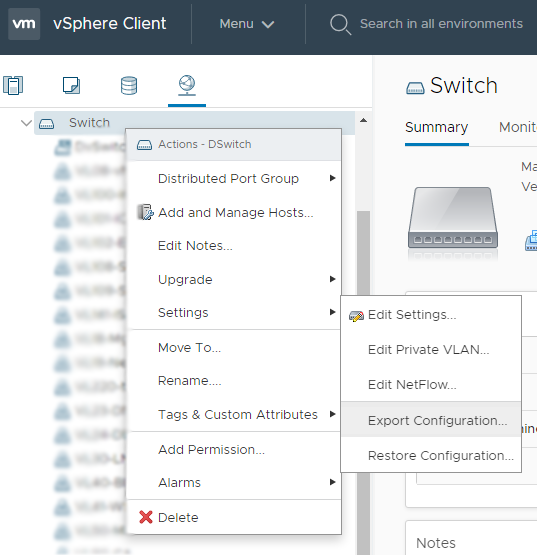
Take the portgroups with you if you are going to migrate the hosts right after the export.
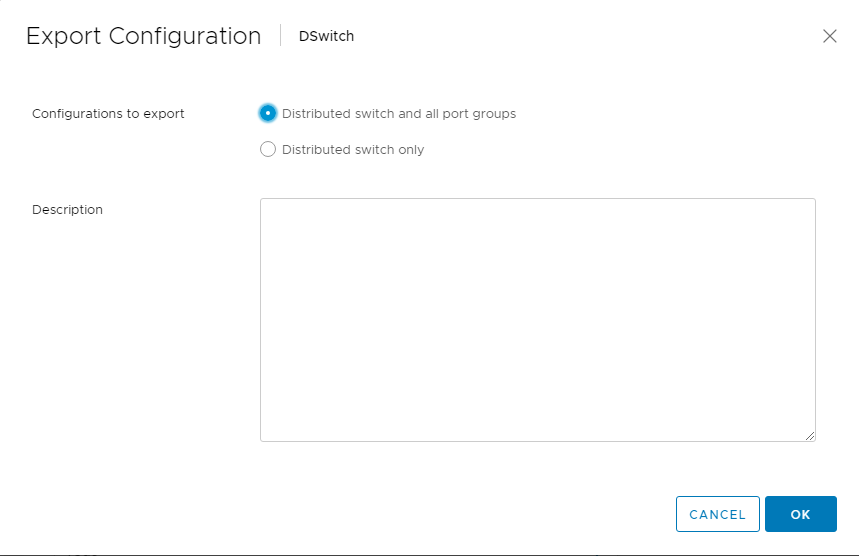
At the new vCenter, import the Distributed Switch at the network tab by right clicking on the DataCenter -> Distributed Switch -> Import Distributed Switch.
After this step you can start moving hosts to the new vCenter. Disconnect the host you want to move over, without putting it in maintenance mode!
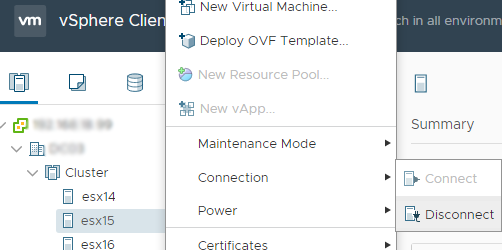
Now add the host to the new vCenter
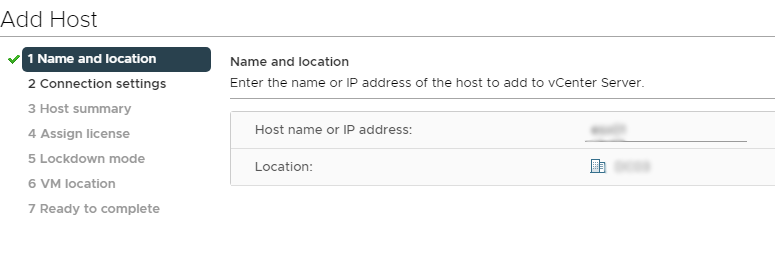
When the host is added, add the host to the dvSwitch
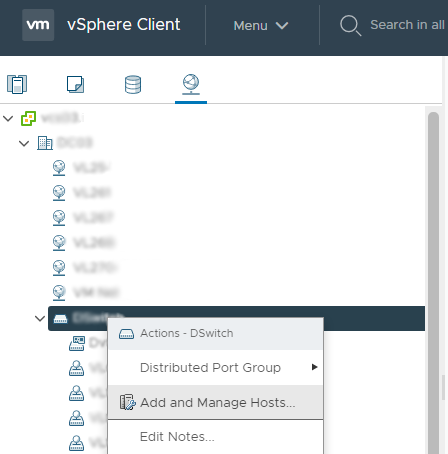
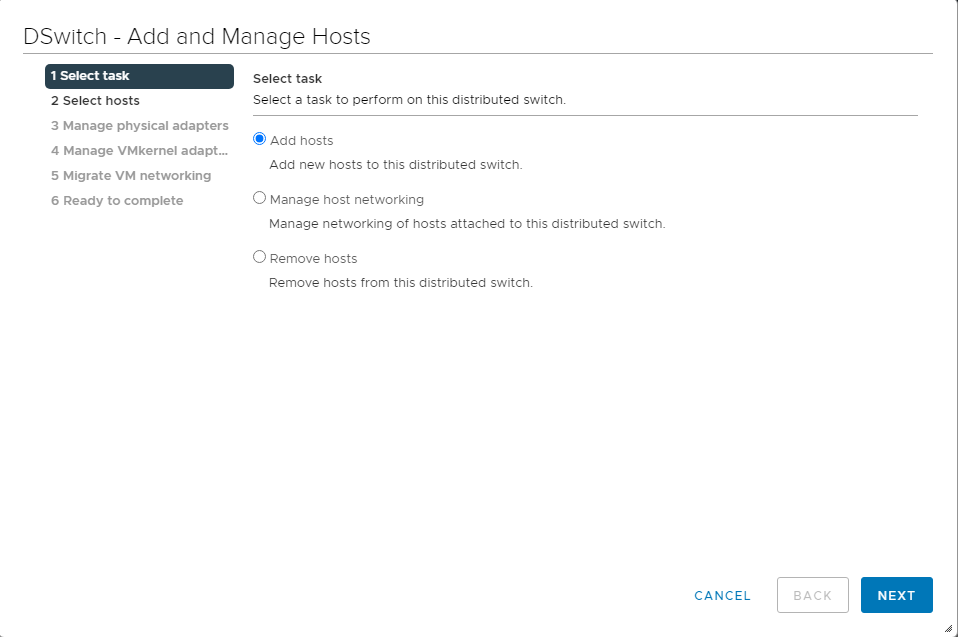
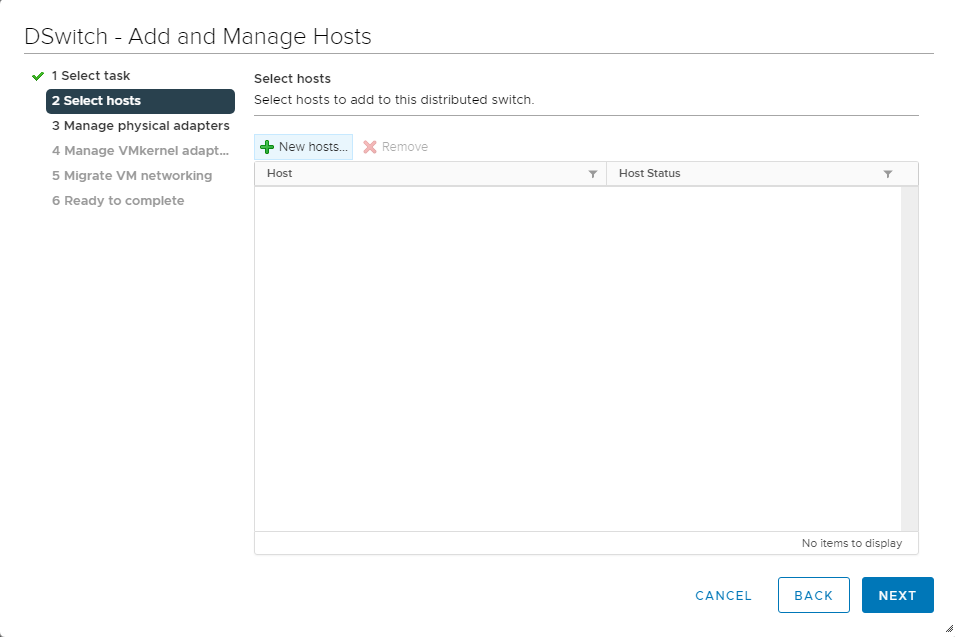
Assign the uplinks
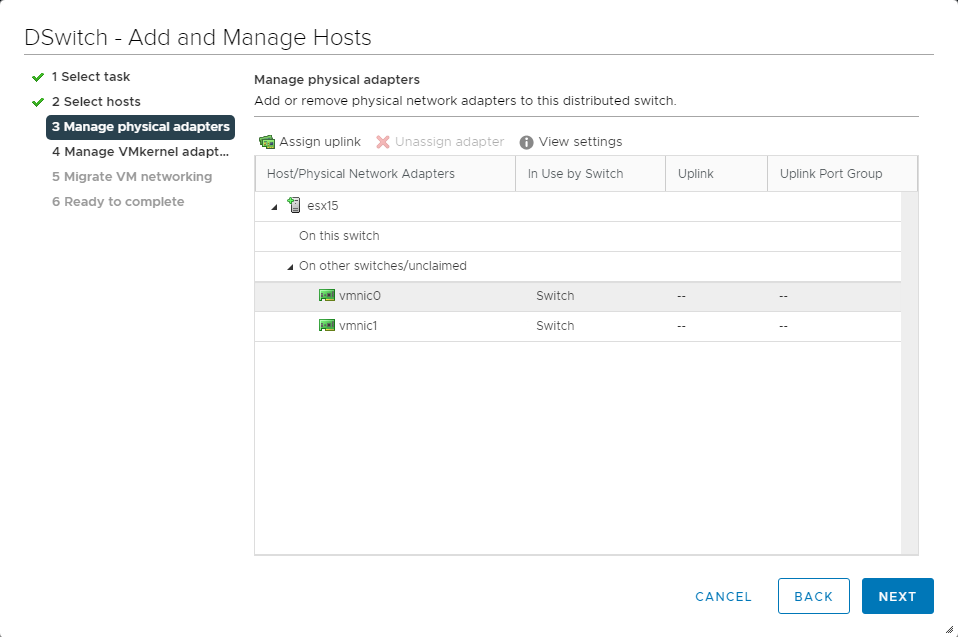
Migrate the VMkernel adapters
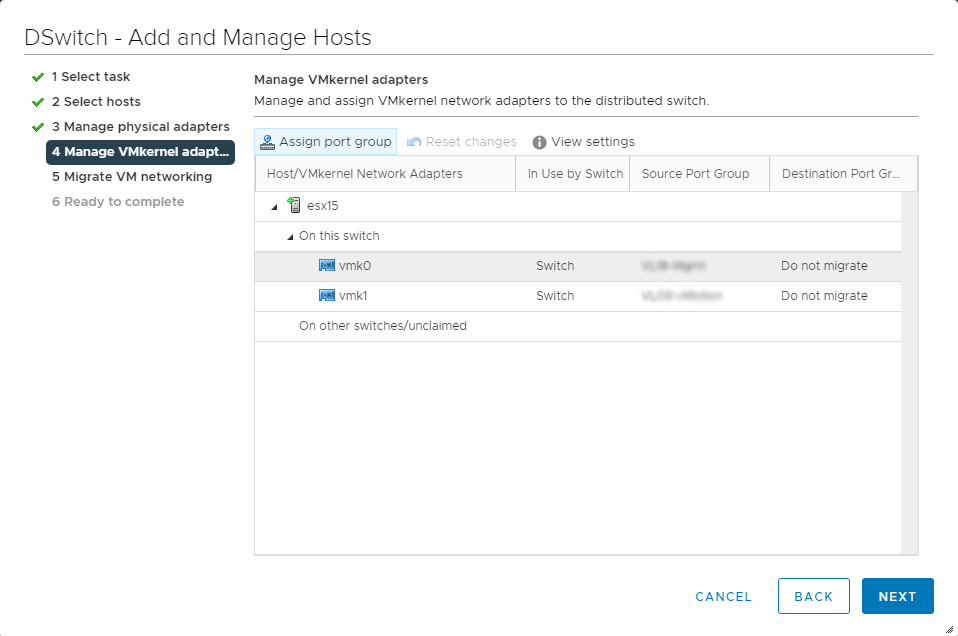
If you have no changes at your portgroups, you can skip reassiging VM's. If at your source or desination vCenter changes have been made to the ports you have to reassign the VMs
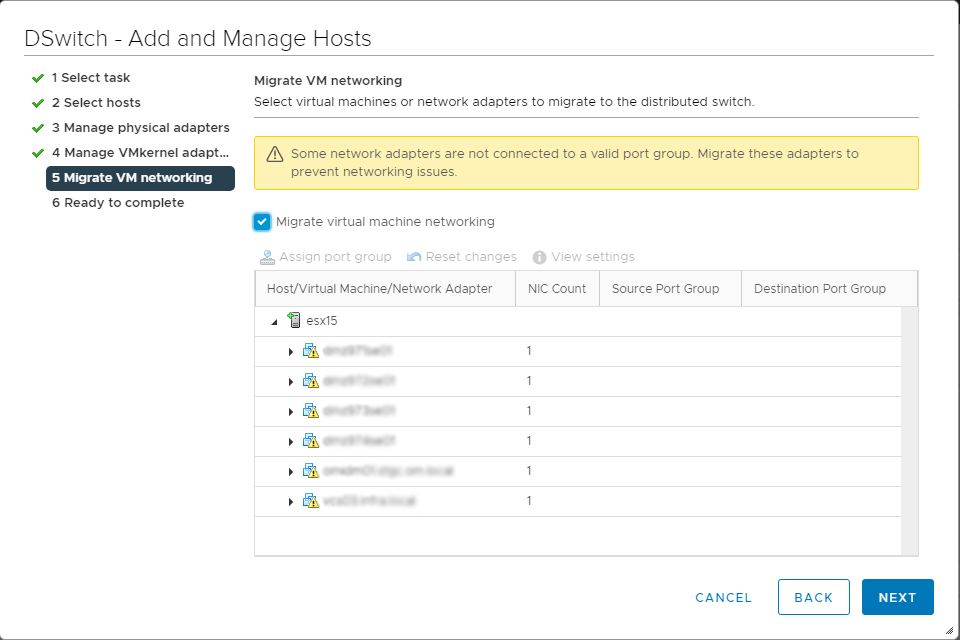
After the steps, check at the summary if it looks at least like this.
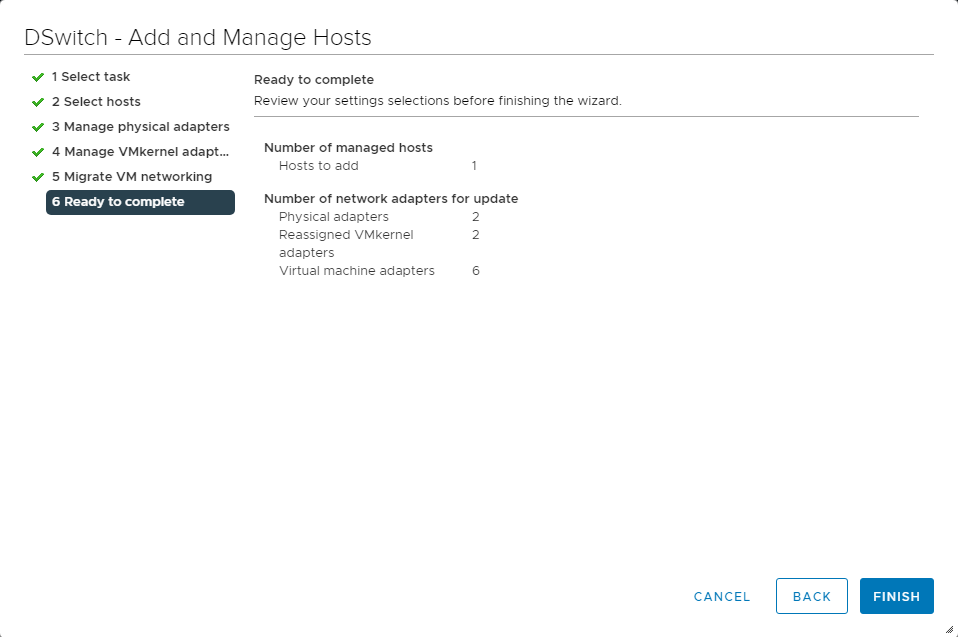
Once completed the server is migrated and your VMs are still running in a dvSwitch!



